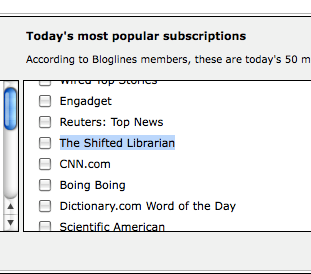If you don't know about Library Thing, and you are currently in library school, then you need to (as I did) get with the program and start it up. Or if you are just nerdy and like books a lot, well, you can come too. It's way too fun for those of us who have slightly compulsive needs to organize (or "catalog") things and, along the way, brag about how well read you are.
If you don't know about Library Thing, and you are currently in library school, then you need to (as I did) get with the program and start it up. Or if you are just nerdy and like books a lot, well, you can come too. It's way too fun for those of us who have slightly compulsive needs to organize (or "catalog") things and, along the way, brag about how well read you are.I'm not saying everyone feels that particular need. But be honest: you probably do.
Essentially Library Thing is a place to catalog your personal bookshelf by searching for books and adding them into your collection. (See also: Delicious Library) You can search via Amazon or the LOC, or a long list of other search engines. I found the best results for mine on the Amazon search, though I suppose if you were going for a more textbook or rare book collection, a library catalog would be more your speed.
Inevitably, the edition of the book may matter to some, so there is also the option to manually enter books into your library. You can even scan your own cover and attach it to the record. The best part about this feature is that the scanned covers are shared with the community, which enables anyone to select the cover of their choice. I like buying used books, and I find that the old covers for things are often better than the newer post-2000 reprints of books. It also helps to mimic your actual bookshelf at home, if you're into that sort of thing.
As any good Web 2.0 tool does, Library Thing allows you to tag your books, which enters them into the collective consciousness. You can also recommend books to other Library Thing members. I entered "The Loved One" by Evelyn Waugh, and it turns out that MichaelPNaughton has recommended that I read a book called "Deathryde: Rebel without a Corpse." Maybe next time, Mike, but thanks for the offer anyway.
Bottom line: Library Thing is a lot of fun for nerds. I expect that this summer much of my time will be spent adding and "browsing" books. I had a so-so reaction to GoodReads, because I tend not to dig on internet people's recommendations of books, but the ability to make your own bookshelf online? Sign me up. Continue reading...